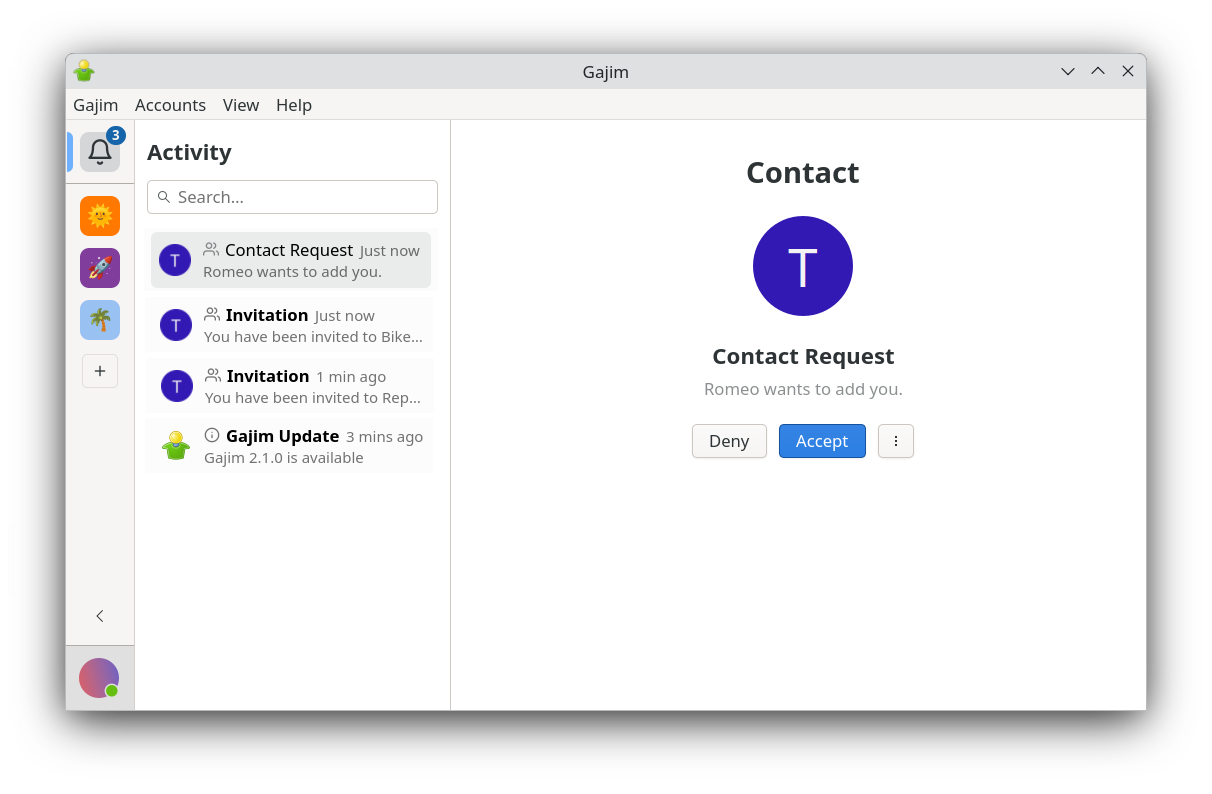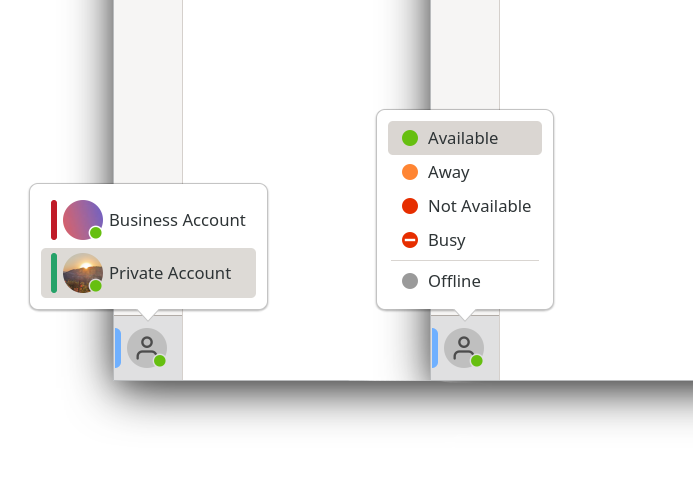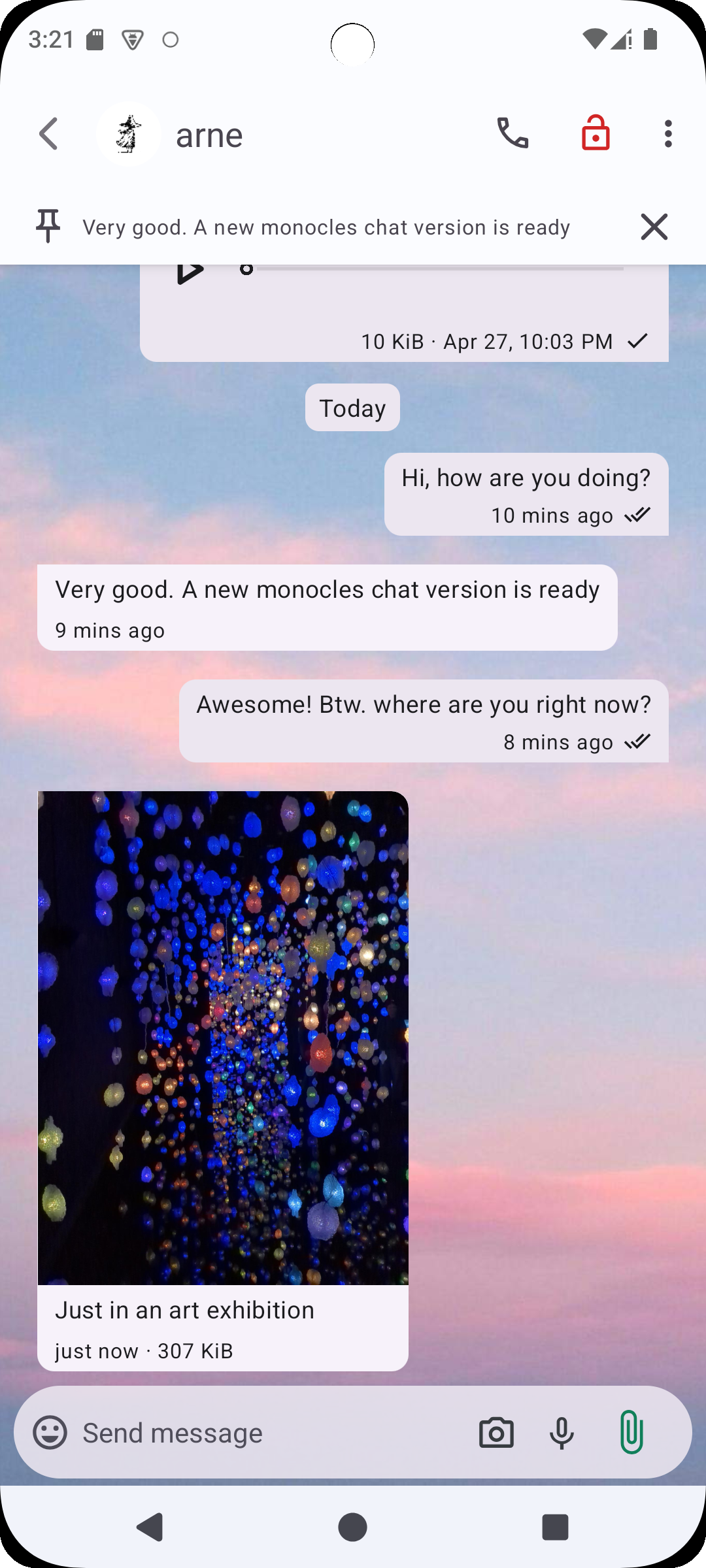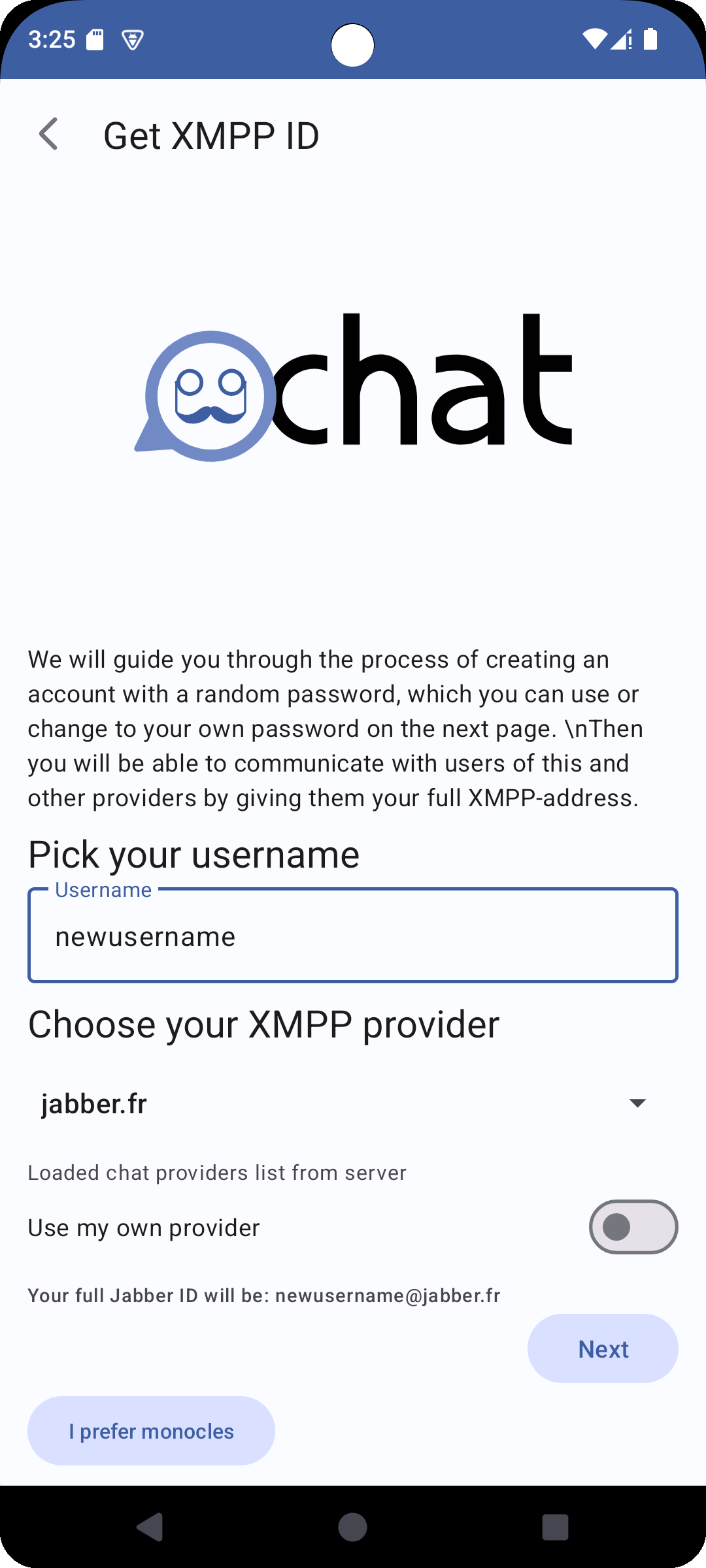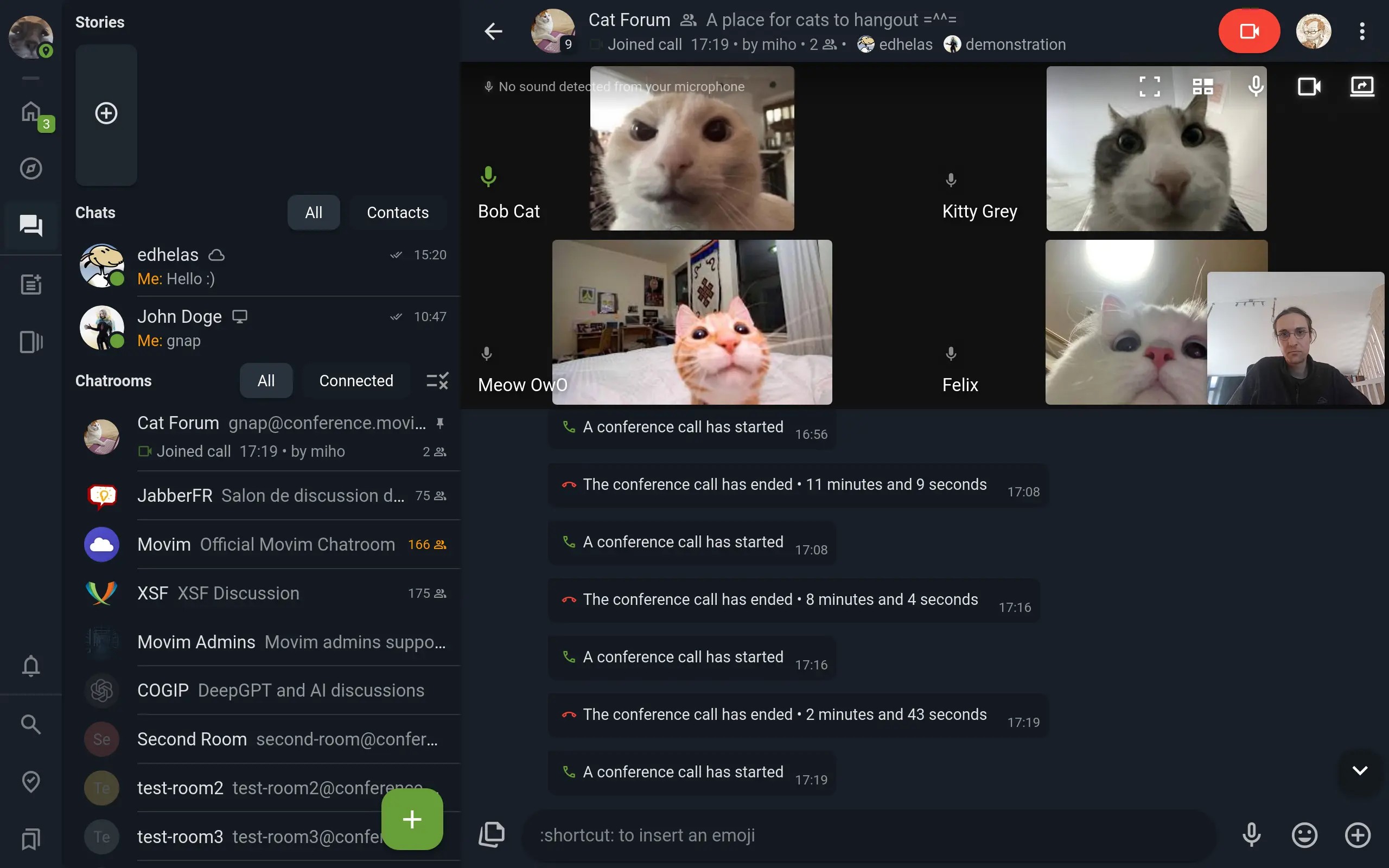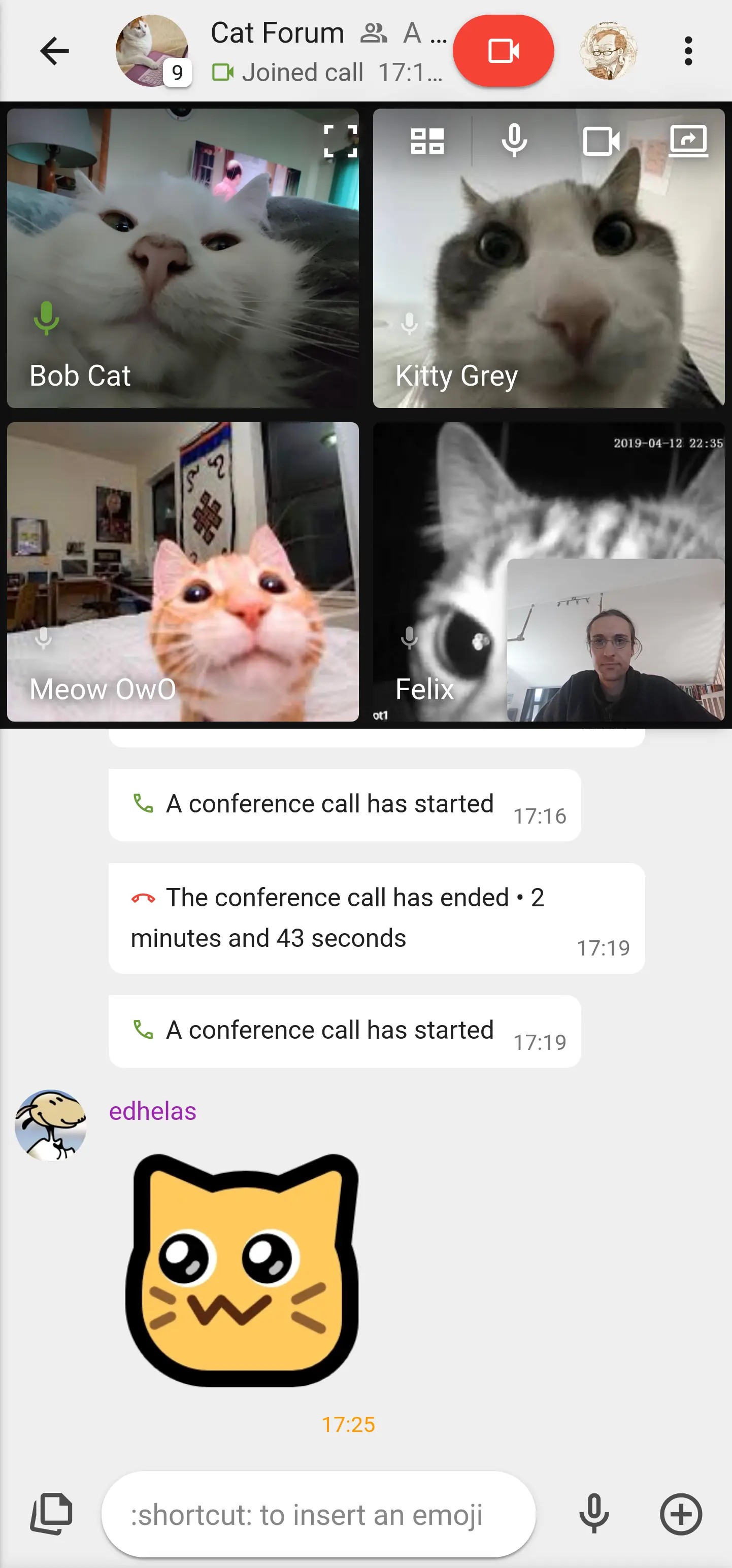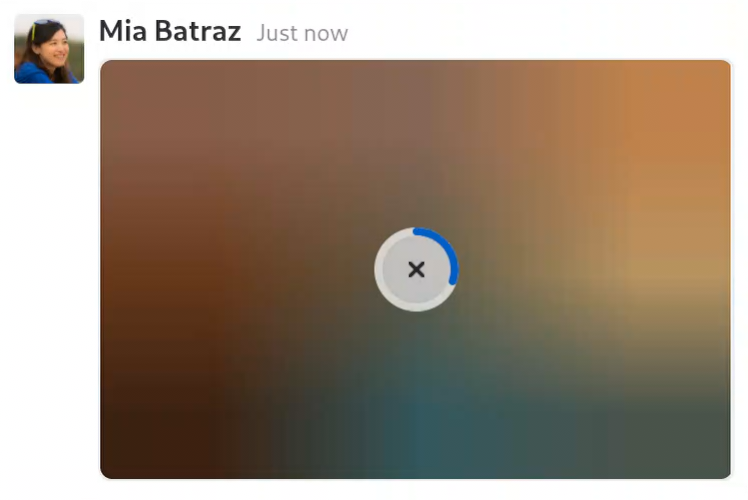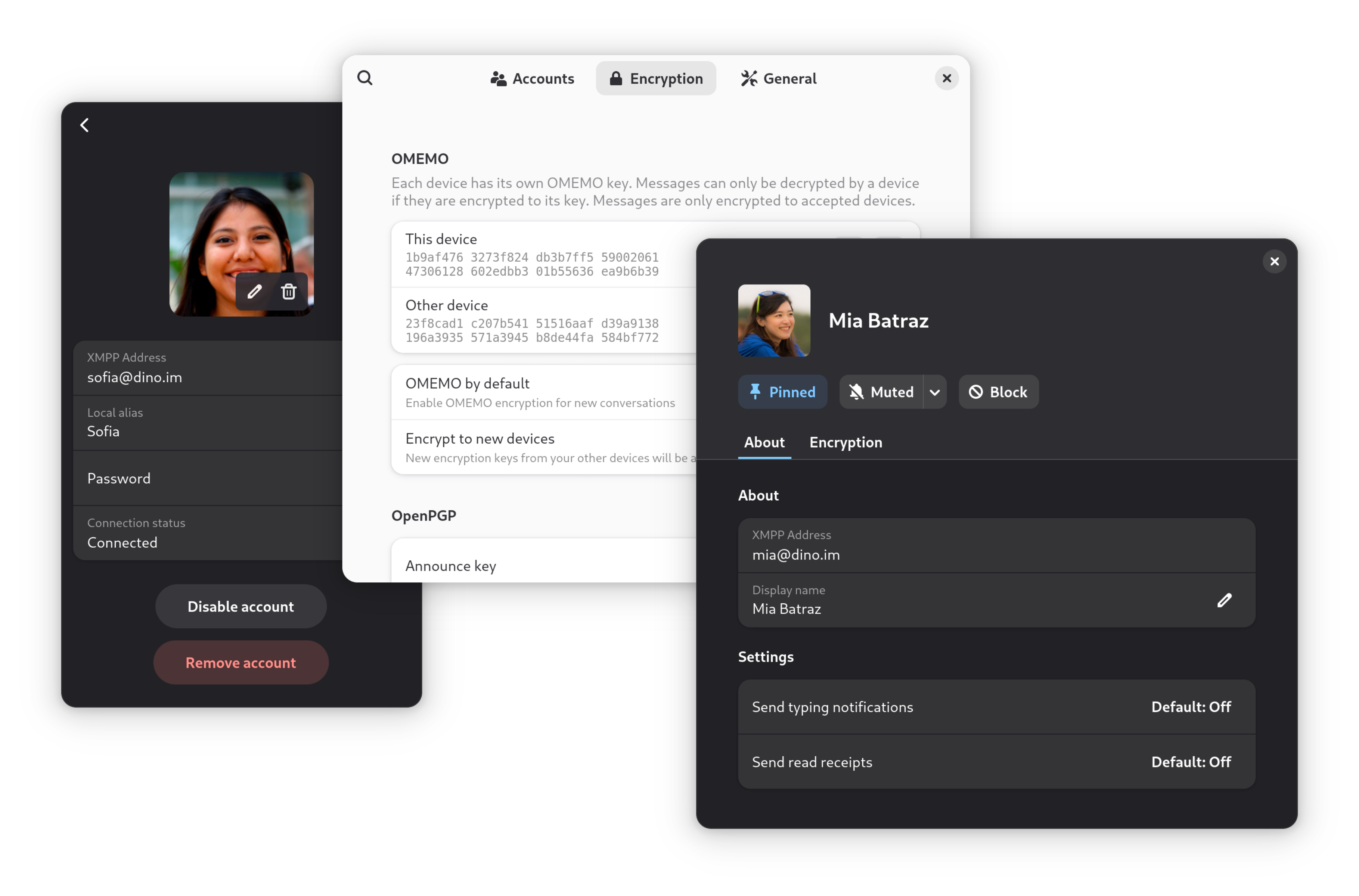-
 chevron_right
chevron_right
Erlang Solutions: The Importance of Digital Wallet Security
news.movim.eu / PlanetJabber • 28 May, 2025 • 6 minutes
Digital wallets have transformed how people pay and how businesses get paid. With more consumers choosing contactless and mobile transactions, offering these payment options is part of staying relevant.
That’s why your business needs to understand digital wallet security – how it works, where the risks lie, and what it takes to protect customer data and payment information.
In this guide, we’ll walk through how digital wallets function, the benefits they offer, and why security needs to be a central part of any payment strategy.
Why digital wallet security is important
You likely already have some understanding of the importance of digital wallet security. But the scale of risk today makes it worth revisiting.
In 2024, scammers stole $494 million in cryptocurrency through wallet-draining attacks, according to BleepingComputer . These attacks hit over 300,000 wallet addresses, a 67% jump in stolen funds compared to the year before. The number of victims? Up just 3.7%. That means attackers are going after (and reaching) higher-value targets.
And it’s not just about crypto. IBM reports that the average cost of a data breach globally is now $4.45 million , up 15% in just three years. For any business handling payments or user data, it’s a direct, growing risk. Understanding how digital wallets work and how to secure them is quickly becoming part of the baseline for doing business responsibly.
What is a digital wallet?
A digital wallet is a software-based tool that stores payment information securely on a smartphone or similar device. It allows customers to pay online or in-store without needing to enter card details or carry cash.
For businesses, it’s a shift in how people expect to transact. Digital wallets offer speed at the till, fewer failed payments, and a smoother customer experience.
More than just payments
Digital wallets do more than handle payments. Many store loyalty cards, ID, tickets, and even crypto. Some link to bank accounts, others work with preloaded funds.
Services like Apple Pay and Google Pay are already woven into consumers’ everyday lives, helping drive adoption. According to Grandview research, the global mobile wallet market reached USD 7.42 billion in 2022, and it’s expected to grow 28.3% annually through 2030, fuelled by smartphone use, internet access and booming e-commerce.
Source: Grandview Mobile Market research
Security is built in from the start
While we’ve touched on the fact that attacks and risks exist, digital wallets are inherently designed with security as a top priority.
What makes digital wallets valuable and viable is the level of built-in protection. Strong digital wallet security is a core feature, not an add-on. Encryption, tokenisation, and biometric authentication all help reduce fraud and protect customer data. The UK market is catching on fast. According to Worldpay, digital wallets are expected to handle over £200 billion in e-commerce transactions by 2027 . This shift in consumer behaviour is here to stay. So ask yourself if your payment strategy is keeping up the pace.
How do digital wallets work?
Digital wallets use a mix of mobile technology and built-in security to make payments quick and easy. Whether customers are shopping online or tapping their phone in person, there’s no need to enter card details every time.
The process starts with a secure app or platform. Once a user adds their card and verifies their identity, typically using a fingerprint, face scan or PIN, the wallet is ready to use.
For in-store payments, the customer unlocks their phone, chooses a card, and holds the device close to the payment terminal. For online purchases, they simply select the wallet at checkout and approve the payment on their device.
Key tech behind digital wallets:
-
Near-field communication (NFC):
The most common method for contactless payments. NFC allows smartphones, smartwatches and compatible cards to securely exchange payment data with terminals by holding the device a few centimetres away with no physical contact needed.
-
Magnetic secure transmission (MST):
MST mimics the magnetic stripe on traditional cards by emitting an encrypted signal. It’s less common than NFC but still supported by some wallets and terminals.
-
QR codes:
Used more often in markets where contactless readers aren’t standard, QR codes allow customers to scan and pay using a barcode displayed on-screen.
Once the payment is sent, the point-of-sale system routes the data to the payment processor. From there, it goes through the standard authorisation process with the customer’s bank.
Are digital wallets safe?
We’ve covered what digital wallets are and how they work. Now, let’s get into the bigger question: how secure are they?
The risks businesses should be aware of
We have mentioned that digital wallets are designed with strong safeguards in place, but there are still risks to be made aware of.
These typically come from user behaviour, unsecured environments, or sophisticated cyberattacks.
Here are some of the most common risks:
| Risk | Description | Impact |
| Phishing scams | Fake emails or messages are designed to trick users into revealing login credentials or PINs. | Can lead to full access to a user’s digital wallet and financial data. |
| Malware | Malicious software that can be unknowingly installed on a device. | Allows attackers to access stored wallet data and steal funds or identities. |
| Unsecured public Wi-Fi | Open networks that allow hackers to intercept data being transmitted. | Sensitive financial information can be captured during transactions. |
| Device loss or theft | Stolen or misplaced smartphones or tablets containing digital wallet access. | If not secured properly, attackers could gain direct access to stored financial information. |
| Data breaches & hacking | Cybercriminals target servers or systems where digital wallets are used or managed. | Can expose large volumes of user data, including transaction history and account credentials. |
| Phishing & social engineering | Deceptive tactics are designed to manipulate users into revealing private information. | Still, the leading cause of data breaches, despite increased awareness and training. |
How to use digital wallets safely
If your business offers or accepts digital wallet payments, security is key to safeguarding your customers and protecting your reputation. With the right steps, keeping digital payments secure can be simple.
Here are some best practices businesses and their customers should follow and encourage to make digital wallet use safer:
-
Use strong, unique passwords
Avoid easy or repeated passwords across accounts. Encourage users to choose complex combinations that aren’t reused elsewhere.
-
Enable biometric authentication
Fingerprint or facial recognition adds an extra layer of protection beyond passwords and PINs.
-
Keep software updated
Regular updates patch security holes in your device’s operating system and digital wallet apps, reducing vulnerability to attacks.
-
Separate social media and financial apps
Using different devices or accounts for social and financial activities can lower the risk of cross-app attacks or data leaks.
-
Be vigilant about phishing
Train teams to recognise suspicious emails or messages that try to steal login details. Remind customers not to click on unknown links.
Many digital wallets come with built-in security features, including:
-
Encryption and tokenisation
These turn sensitive payment details into unreadable codes or tokens for each transaction, making data breaches far less damaging.
-
Two-factor authentication (2FA)
Requiring two forms of verification before access helps ensure only authorised users can make payments.
-
Fraud monitoring
Some wallets automatically flag or block suspicious activity to prevent unauthorised transactions.
In industries such as telecomms, banking and fintech, developers often rely on secure, reliable programming languages such as Erlang and Elixir to build payment systems that can handle high volumes without compromising security.
These technologies help ensure digital wallets remain both fast and safe for everyday business use.
To conclude
For businesses, digital wallet security is essential for protecting both customers and reputation. Digital wallets include strong built-in protections, but knowing the risks and how to address them helps keep your business and customers safe.
By focusing on security, you create a safer payment environment and earn customer trust. As digital wallets become a standard payment option, staying informed and prepared will keep your business competitive and secure. Ready to discuss strengthening your payment security? Get in touch.
The post The Importance of Digital Wallet Security appeared first on Erlang Solutions .