-
Pl
chevron_right
Adrien Plazas: Mushroom Gardiane Recipe
news.movim.eu / PlanetGnome • 17 March, 2023 • 3 minutes

Gardiane is a traditional recipe from Camargue, this vegan variant replaces streaked bull meat by mushrooms. I tried it with seitan too but it ends up a bit too soggy and mushy to my liking, especially after some time in the fridge. This vegan variant also has the advantage of requiring virtually no set up — in the original recipe you have to marinate the meat for 24–48 hours — and of taking less time to cook, as you only need 1–2 hours instead of 2–4 hours.
Regarding olives, the most traditional would be black Picholines, though I prefer to use black Lucques. Please please please do not use greek style olives as they contain way too much salt, they would spoil the gardiane. I strongly recommend using olives with stones as it helps keeping them in good shape while everything cooks, and removing the stones with your mouth is part of the experience, like cherry stones in clafoutis.
For 6–8 servings.
Ingredients
- 2 kg of large white or brown common mushrooms
- 200 g of firm tofu
- 200 g of smoked firm tofu
- 500 g of black olives, preferably stoned Picholines or Lucques
- 2 large yellow onions
- 75 cl of red wine, preferably Côte du Rhône or Languedoc
- 6 garlic cloves
- ⅓ tsp of ground cloves
- 2 tsp of thyme
- 2 tsp of rosemary
- 2 large bay leaves
- a bit of ground black pepper
- 1 tsp of salt
- 3 tbsp of starch or flower
- 500 g long grain white rice, preferably Camargue
- some olive oil
- some water

This day I couldn’t find Picholines or Lucques, and I forgot to invite the tofu to the familly photo
Instructions
- Remove the stems from the mushrooms. Remove dirty bits from the stems.
- Peel the mushroom caps, this will help the wine soak in.
- Cut the caps into 3–4 cm wide pieces, in pratice that means you don’t cut the small ones, you cut the medium-sized ones in two, and you cut the larger ones in three or four.
- Wash the caps and stems in a salad spinner.

The mushrooms, peeled, cut and washed
- Cut the tofu in 2 cm long and 5 mm thick batonnets.

The cut smoked tofu
- Peel the onions. Cut the onions in 8–10 vertically.
- Peel the garlic cloves. Mince the garlic cloves.
- If the olives come in water, remove the water.
- Put a large pot on medium heat.
- In the pot, put a bit of olive oil and lightly brown the onions with the garlic, the thyme and the rosemary. Reserve.

The browned onions
- In the pot, put a bit of olive oil and lightly brown the tofu. Reserve.

The browned tofu
- In the pot, put a bit of olive oil and lightly brown the mushrooms. Do it in several batches so they don’t cook too much in their own water, the goal is to get somw brown bits.

A batch of browned mushrooms, these cooked in their own water a bit too much, but it’s fine as they still have some brown bits
- Remove the pot from the fire, and pour everything in it but the starch or flour, the black pepper and the rice. This means you add the wine, the mushrooms, the onions, the tofu, the olives, the bay leaves, the ground cloves, and the salt.
- Add water in the pot until everything is covered.

The pot is filled with all the ingredients, the gardiane is ready to be cooked
- Cover the pot, put it on medium-low heat and let it cook for 2 hours.
- While the gardiane cooks, prepare and cook the rice.
- Remove the pot from the stove.
- Put some sauce from the gardiane in a glass with the starch or flour. Mix them with a spoon and put the liquid back in the pot.
- Add the black pepper in the pot and stir, the starch or flour will very lightly thicken the sauce.

A served plate
- Serve the gardiane either aside the rice or on top of it, as you prefer. Serve with another bottle of a similar wine.

This recipe is approved by Tobias Bernard

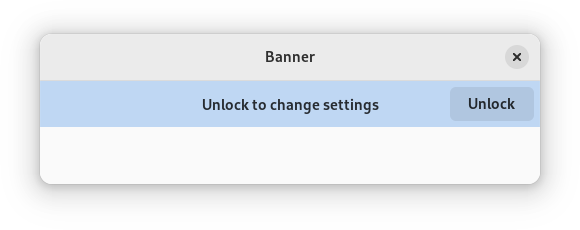
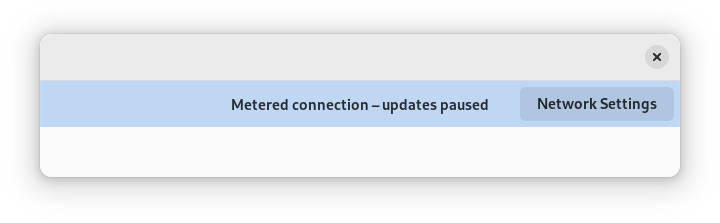
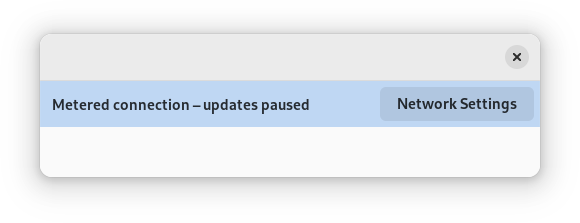
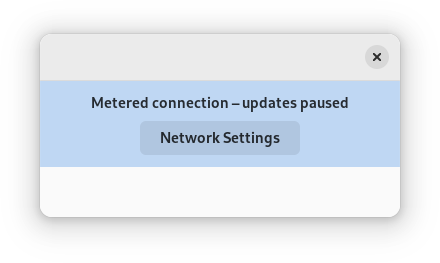
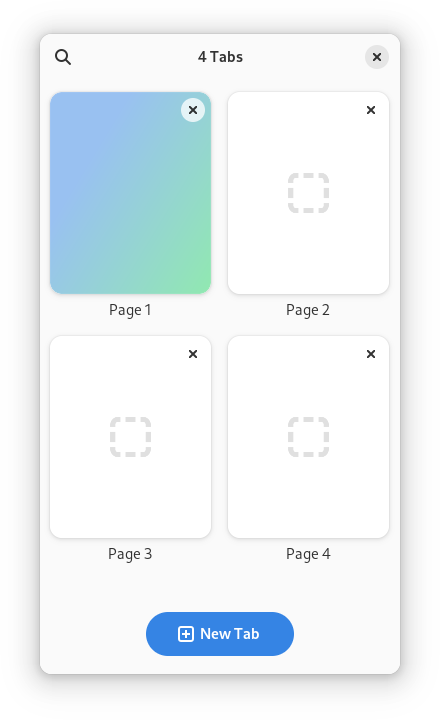
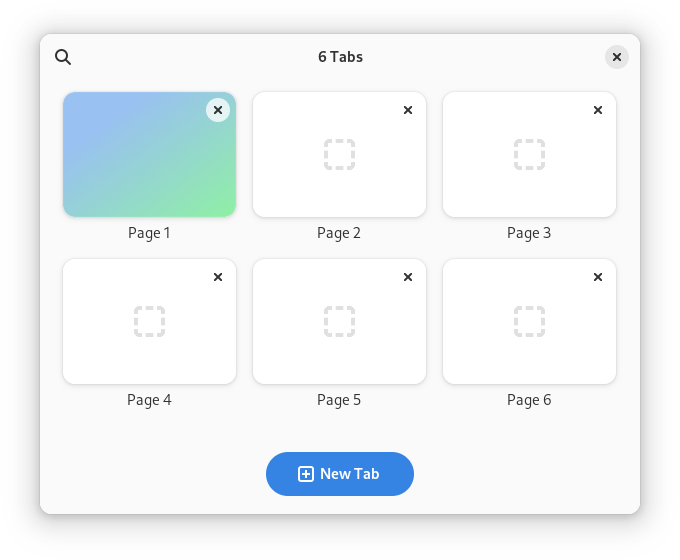
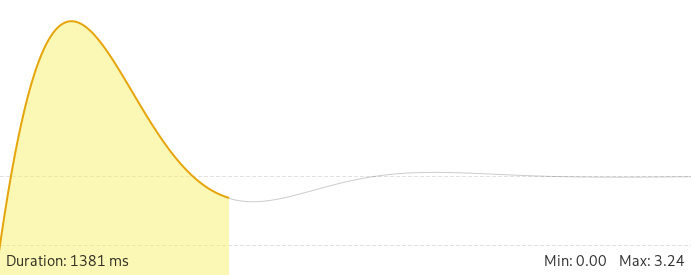







 . This new release comes with important bug fixes, small-detail additions and a few visual improvements.
. This new release comes with important bug fixes, small-detail additions and a few visual improvements.
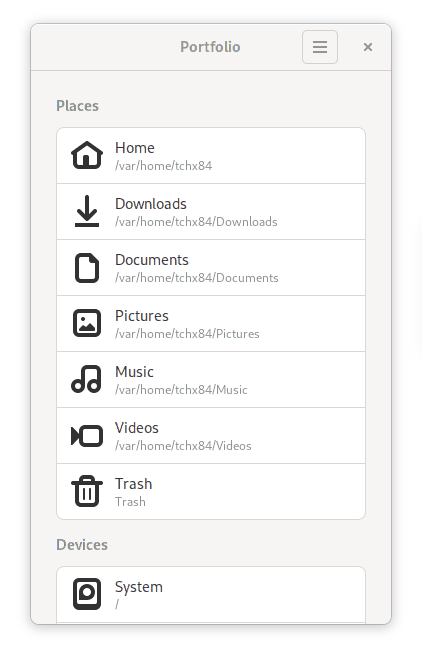
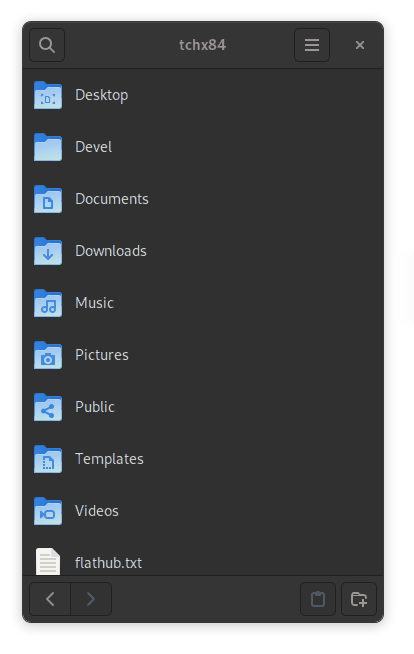
 . Thanks to
. Thanks to




